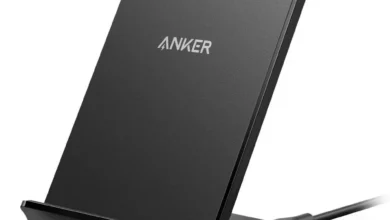Introduction to USB and USB-C Technology
USB to USB-C Adapter Universal Serial Bus (USB) technology has significantly transformed the way devices connect and communicate since its inception in the mid-1990s. Initially designed to standardize connections between computers and peripherals, USB-A emerged as the dominant interface, allowing devices such as printers, keyboards, and mice to communicate seamlessly. Over the years, several iterations of USB have been introduced, enhancing data transfer speeds and power delivery capabilities. These advancements include USB 2.0, USB 3.0, and USB 3.1, which have become widely recognized standards in the tech industry.
As technology progressed, the limitations of USB-A became more apparent, leading to the development of USB-C. This connector type, introduced in 2014, offers a reversible design that simplifies connections by eliminating the common frustration of misalignment. Beyond its convenience, USB-C supports higher data transfer rates and increased power delivery, making it a versatile choice for a variety of devices. The maximum data transfer rate for USB-C can reach up to 20 Gbps with USB 3.2, while power delivery can support charging up to 100W, allowing for rapid charging of laptops and smartphones.
The widespread adoption of USB-C is a testament to its numerous advantages over previous designs. It serves as a universal connection point for diverse devices, ranging from smartphones and laptops to external drives and displays. As more manufacturers embrace USB-C, compatibility across devices becomes increasingly viable, reducing the clutter of different cables and adaptors. This transition signifies a shift towards a more streamlined and efficient technological ecosystem, where USB-C stands as the new standard for modern digital connectivity.
What is a USB to USB-C Adapter?
A USB to USB-C adapter is a crucial accessory designed to facilitate connection between devices utilizing different USB interface standards. With the proliferation of USB-C technology in modern gadgets, such as smartphones, tablets, and laptops, there arises a necessity to connect these devices with traditional USB-A ports, often seen on older computers and peripherals.
These adapters serve as a bridge, converting the data and power signals from the standard USB-A interface to the more versatile USB-C interface. The conversion is essential because USB-C offers several advantages, including faster data transfer rates, improved power delivery, and a reversible connector design that simplifies the connection process. USB-C can support a wide range of functionalities, such as video output and data transfer, which older USB standards may not accommodate.
The working principle of a USB to USB-C adapter involves the interconnection of different pin configurations. The adapter translates signals from the older USB format to the latest USB-C protocol, enabling seamless communication between the two devices. Typically, a user would connect a USB-A cable to the adapter, while the other end of the adapter features a USB-C interface to connect with the intended device. This arrangement is essential in scenarios where users have existing USB-A devices but wish to take advantage of the benefits provided by USB-C technologies.
In contemporary settings, USB to USB-C adapters are not merely optional but often necessary for many setups, particularly in office environments where a mix of newer and older technology is common. These adapters ensure compatibility across a range of devices and are vital for users requiring seamless connectivity in their daily operations.
Types of USB to USB-C Adapters
In the realm of USB to USB-C adapters, several types cater to various user needs and preferences. Understanding the differences between these adapters is crucial for making an informed purchase decision. This section will delve into the three primary types: passive adapters, active adapters, and multi-port hubs.
Passive adapters are the most straightforward type of USB to USB-C connectors. They simply enable the connection between a USB-C device and a standard USB port by allowing for data transfer and charging without any additional power requirements. The primary advantage of passive adapters is their compact design and ease of use, making them an ideal choice for users who need a simple solution for connecting devices. However, it’s important to note that passive adapters typically support USB 2.0 speeds, which may not suffice for high-speed data transfer needs.
On the other hand, active adapters are designed to handle more complex tasks. They contain built-in chips that convert signals from USB to USB-C, allowing for faster data transfer rates and compatibility with a wider range of devices. If you require higher performance, particularly in scenarios such as connecting external monitors or transferring large files, an active adapter is a more suitable choice. These adapters are particularly beneficial for users who frequently engage in data-intensive tasks, such as graphic designers or those involved in video editing.
Finally, multi-port hubs provide an efficient solution for users who need to connect multiple devices simultaneously. These hubs often include a combination of USB-A, USB-C, HDMI, and other ports, allowing for versatile connectivity options. Multi-port hubs are particularly useful for users who work with various peripherals and need a centralized location to connect their devices. The versatility and expanded functionality offered by multi-port hubs make them an excellent choice for modern digital workflows, promoting productivity and convenience.
Benefits of Using a USB to USB-C Adapter
The adoption of USB-C technology has been steadily increasing, yet many users still rely on various devices that utilize the traditional USB specifications. A USB to USB-C adapter serves as a vital solution for overcoming compatibility challenges between these two formats. One of the foremost benefits is the enhanced compatibility it provides with older devices. By utilizing an adapter, users can connect their existing USB peripherals, such as keyboards, mice, and external storage devices, to newer USB-C ports, ensuring seamless integration and extended usability of their technology investments.
Another significant advantage of using a USB to USB-C adapter is the convenience of connecting multiple devices. Many adapters come with multiple ports that allow users to connect several peripherals simultaneously. This is particularly beneficial for those who often work with a variety of hardware components, as it consolidates connection requirements into a single hub. This functionality helps in minimizing clutter around workspaces and makes it easier to switch between devices without the need for constant plugging and unplugging.
Furthermore, USB to USB-C adapters can potentially facilitate faster data transfer speeds. USB-C technology supports higher bandwidth compared to earlier USB versions, translating into quicker file transfers, especially beneficial when dealing with large files or backups. While the data speed ultimately depends on the specifications of both the adapter and the connected devices, leveraging an adapter allows users to take advantage of the USB-C’s superior speed capabilities.
Another aspect to consider is enhanced charging options provided by USB to USB-C adapters. Many users can charge their devices more efficiently using the modified charging capabilities of USB-C. This is particularly advantageous for modern smartphones and tablets that support fast charging, allowing users to recharge their devices quicker and more conveniently than traditional methods.
How to Choose the Right USB to USB-C Adapter
When selecting a USB to USB-C adapter, several key factors should be taken into account to ensure that you make an informed and effective choice. One of the most critical considerations is the data transfer speed that the adapter supports. USB-C technology can offer varying speed capabilities, including USB 2.0, USB 3.0, and USB 3.1, with the latter two options providing significantly faster transfer rates. For those who frequently transfer large files or use high-bandwidth devices, opting for an adapter that supports the highest available speeds would be prudent.
Another essential aspect to consider is the power delivery capabilities of the adapter. Some USB to USB-C adapters can deliver power to devices, while others may focus solely on data transfer. If you plan to charge your device or power peripherals, ensure that the adapter supports Power Delivery (PD) with a sufficient wattage rating compatible with your devices. This capability can greatly enhance convenience by eliminating the need for multiple cables.
Build quality is also paramount in the decision-making process. A poorly constructed adapter may wear out quickly or fail to perform effectively, leading to potential data loss or device damage. Look for adapters made from high-quality materials that are designed for durability, as well as those with additional protective features such as braided cables or reinforced connectors.
Brand reputation is another factor worth considering. Established brands often have a track record for reliability and customer satisfaction, which can provide peace of mind when selecting a USB to USB-C adapter. Reading reviews and testimonials can offer valuable insights into the performance and longevity of different products, ensuring that you choose an adapter that meets your specific needs effectively.
Common Use Cases for USB to USB-C Adapters
USB to USB-C adapter have become increasingly prevalent due to the rapid adoption of USB-C technology in various devices. One significant use case is connecting peripherals to laptops. Many existing devices, such as keyboards, mice, and external hard drives, still utilize the standard USB Type-A connector. By employing a USB to USB-C adapter, users can seamlessly connect these peripherals to newer laptops equipped solely with USB-C ports. This compatibility ensures that users can continue to operate their older devices without the need for costly replacements.
Another common scenario in which USB to USB-C adapters are utilized is for data transfer between devices. For instance, if a person wishes to transfer files from a USB-A flash drive to a USB-C enabled smartphone or tablet, the USB to USB-C adapter serves as a vital link. Rather than relying on cloud services or local storage solutions, users can quickly and efficiently move data between devices using the adapter. This capability simplifies workflows and enhances productivity, especially for professionals who often need to share large files on the go.
Additionally, USB to USB-C adapters are essential for enabling charging capabilities for smartphones and tablets that feature USB-C ports. Many of these devices support fast charging, and using an adapter allows users to connect conventional USB cables to power sources, such as wall chargers or power banks. This versatility not only offers convenience but also reduces the burden of carrying multiple charging cables. As more devices transition to USB-C, these adapters will continue to play a crucial role in ensuring compatibility across varying technologies.
Troubleshooting Common Issues with USB to USB-C Adapters
USB to USB-C adapters have become essential tools for connecting older devices with the new USB-C standard. However, users may encounter several issues that can hinder their experience. Identifying and effectively troubleshooting these problems can ensure smooth device connectivity and data transfer.
One common issue users face is connectivity problems. This can stem from a variety of factors, including a faulty adapter or incompatible devices. To troubleshoot this issue, first examine the adapter for visible damage. Ensure that both the USB and USB-C connectors are clean and free of debris. Additionally, try connecting the adapter to a different USB port to rule out possible port malfunctions. If the problem persists, test the adapter with another device to determine if it is the cause of the issue.
Another prevalent problem involves compatibility issues. Not all adapters support every device, especially if they require specific power delivery profiles or data standards. To address this, users should verify that their devices are compatible with the adapter. Checking the manufacturer’s specifications can often clarify whether the adapter supports required functionalities like charging or high-speed data transfer.
Slow data transfer rates can also be a frustrating issue when using USB to USB-C adapters. This slowdown could arise from using an older USB standard or a defective adapter. Offers a solution: ensure that both the host and the device are capable of supporting higher data transfer speeds. Users can also consider upgrading their cables or trying a different adapter model that specifically states compatibility with high-speed transfers.
In conclusion, while USB to USB-C adapters may present certain challenges, understanding the common issues and employing these troubleshooting techniques can significantly enhance user experience. By carefully assessing connectivity, compatibility, and speed concerns, individuals can optimize their device connections and data transfers.
Maintaining and Caring for Your USB to USB-C Adapter
Caring for your USB to USB-C adapter is essential to ensure it functions optimally and lasts over time. Proper handling is crucial; always grasp the adapter by its edges rather than tugging the cable to disconnect. This practice minimizes wear and tear on the connection points and lowers the risk of damaging both the adapter and the ports of your devices.
Storage is another vital aspect of maintaining your USB to USB-C adapter. Avoid placing heavy objects on top of the adapter when stored, as this can lead to physical damage. Instead, use a protective case or designated compartment in your bag to keep the adapter safe from accidental drops or impacts. Furthermore, avoid exposure to extreme temperatures or humidity, as environmental factors can adversely affect the adapter’s performance.
Cleaning your USB to USB-C adapter is also important for maintaining its functionality. Dust and debris can accumulate in the connectors, which may lead to poor connectivity. To clean your adapter, use a soft, dry cloth to gently wipe the exterior. For the connectors, it’s advisable to use compressed air to clear out any dust. Avoid using liquids or abrasive materials, as they can cause damage. Regular cleaning, done carefully, helps ensure that the adapter maintains a reliable connection.
In addition to these tips, it’s wise to periodically inspect your USB to USB-C adapter for signs of wear, such as frayed cables or loose connections. Should you notice any damage, consider replacing the adapter to avoid potential disruptions in usage. By following these guidelines for handling, storage, and cleaning, you can effectively prolong the lifespan of your USB to USB-C adapter, ensuring it continues to perform effectively across various devices.
The Future of USB Technology and Adapters
The evolution of USB technology has witnessed significant transformations, with USB-C emerging as the standard that defines the future of connectivity. Unlike its predecessors, USB-C offers a reversible design and the ability to deliver power, data, and video through a single cable, which conveys a clear trend towards simplification in user experiences. This single-port convenience is likely to drive the phase-out of older USB formats as manufacturers increasingly adopt USB-C across their devices. Consequently, consumers can expect to see a reduction in the diversity of cables and connectors used, streamlining how devices interconnect.
As technology advances, the capabilities of USB-C are expected to enhance further. Emerging specifications, such as USB 4.0, introduce faster data transfer rates, improved power delivery, and the incorporation of Thunderbolt 3 compatibility. These advancements are poised to revolutionize how peripherals like external drives, docking stations, and displays are utilized. Such improvements indicate that the future will likely revolve around high-bandwidth applications, catering to professional environments where seamless connectivity is essential.
The implications for USB to USB-C adapters are significant. As more devices transitioned to USB-C, there will be a growing demand for adapters that provide compatibility with older USB standards. However, with the ongoing shift towards the uniformity of USB-C, the reliance on adapters may eventually diminish. This could lead to a reduction in the variety of adapter products available in the market, paving the way toward more integrated, versatile solutions. In the long term, organizations and users alike may benefit from investing in USB-C technology, which is projected to become the universal standard, enhancing compatibility and functionality across various devices and platforms.